Announcing FitPro 2.0: This is BIG!
Dozens of new features, optimized code framework, same great price.
FitPro 2.0 is much more than a shiny coat of paint, we optimized about 90% of the code, and added dozens of new features. So what’s new? Let me give you a taster..
Greater Customization Control
Many of the new features we added were geared towards user customization. You now have much more control over the colors and layouts of your site.
Widgetize Everything!
Widgets are so easy to use that we decided to let you use them for everything (if you want to). Any page can become a widgetized page, including the front page.
Intelligent Widgetized Slider

You don’t have to settle for one slider on your homepage anymore. Put content sliders wherever you want, as many times as you want.
Use posts, pages, images, and more with each slider. Customize transition effects, overlays, and just about everything!
- Want 10 sliders on one page? That’s your prerogative. You can do it with the FitPro slider.
- Display posts, pages, individual images, or media ID’s.
- Want a full page slider? Sidebar slider? 2 column, 3 column? Doesn’t matter, this smart little widget will expand and contract, even choose different image sizes based on where you place it.
- Want to change the transitions or text overlays? Done.
This widget is so smart we should call it Skynet.
More Custom Skins + Background Images
3 new custom skins come with FitPro, making a total of 7.
New: Green Camo (great for bootcamps), Whitewashed, and Modern. These aren’t just color changes folks, they are completely different looks so that your site doesn’t look like anyone else’s. Take the new color schemes for a test drive right now on our live demo (via the color switcher widget on the sidebar):
Fancybox Integration
The super cool functionality of the Fancybox lightbox script is now integrated with FitPro automatically.
More Content Templates
Ever have trouble designing page layouts? Content templates are ready made html content blocks from small items such as tables, right up to full web pages. Each content template can be copied and pasted easily on the post/page edit screen.
There are now 17 unique content templates in FitPro 2.0, and the image below shows just an example of some of them (click for full size).
Introducing The Sidebar Commander: Limitless Widget Control
Perhaps the most sophisticated way to control sidebars and widgets ever to come to WordPress!
The Sidebar Commander lets you add custom widget areas with a single click, and customize page/post widget displays easily. You can manually create a totally new custom widget area (and name it whatever you like) as shown below:
Once you have created your new sidebar then simply go to the admin widgets page and start adding some widgets to it. Then it is just a case of deciding what posts/pages you want to show your new widget area on! The screen shot below shows you a page edit screen where you can easily show your new widget area in the sidebar for this page.
It just couldn’t be easier! What’s more, you can show multiple widget areas on each post/page which can be dragged around dynamically and re-ordered as you wish.
It doesn’t stop there! If you have more than one sidebar on a page, or the main content is widgetized (i.e. you are using the FitPro widgetized page template), then you can select what widget areas are shown for EACH sidebar directly from the post/page! Each sidebar available for a particular page is separated by tabs. Just click on a tab to edit the widget areas for that sidebar.
The image below shows an example of a page that has two content sliders, which took seconds to set-up and add to the page. Pretty cool huh?
What Else? Gimme More!
There is so much more to tell you about FitPro 2.0. So much so that we will be doing a whole blog series on the new features, and how you can get the best out of them. Some of the new features we will be covering in depth are:
- Per post/page column layout. Select on the post/page edit screen a specific column layout for any post or page on your site (6 layout options).
- Per post/page sidebars. On each post/page you can select which sidebar widget areas get displayed (and in which order) for any active sidebars (as you can have one or two sidebar layouts on each post/page).
- Create custom sidebar widget areas (to be placed on the page of your choice), and add any widgets you like!
- Members page right hand sidebar now widgetized.
- Front page now 100% widgetized. Add/remove edit widgets in the main content area, and sidebar(s) at the click of a button!
- New full width widget area on front page. This stretches across the page, if you want your slider (or other content to fit across the full width of the front page).
- Easily identifiable Fitpro only widgets. These have the FP icon.
- The jQuery content slider is now a widget and had a massive overhaul. It is our first ‘intelligent’ widget, and can be used in ANY widget area.
- Color switcher (and theme options) allow you to choose from 7 color schemes.
- There is now light box functionality built-in (Fancybox implementation).
- Custom background uploader now working in FitPro.
- Now you can add icon images to testimonials, to give them that personal touch!
We hope that has whetted your appetite for more! And we hope you are as excited about FitPro 2.0 as we are. It is certainly a game changer for us in terms of taking our themes to the next level! 

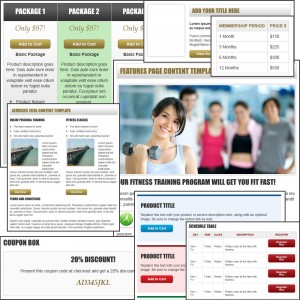
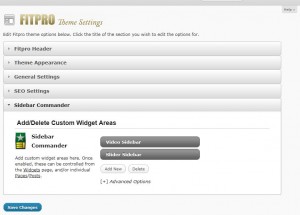
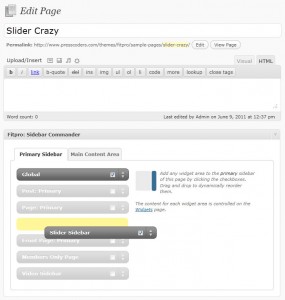
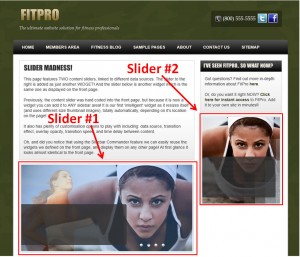
Pingback: This Week’s News Bits and Coupons | ThemeSorter Blog