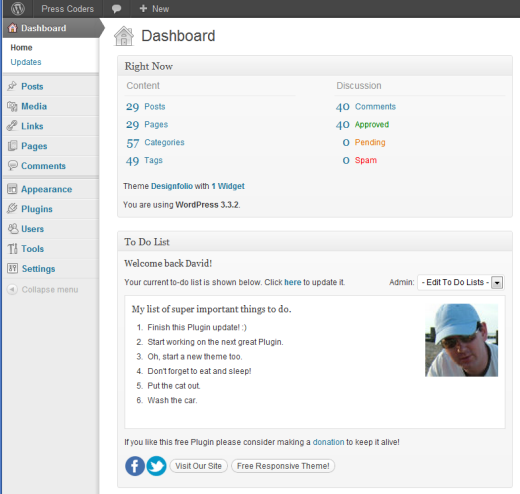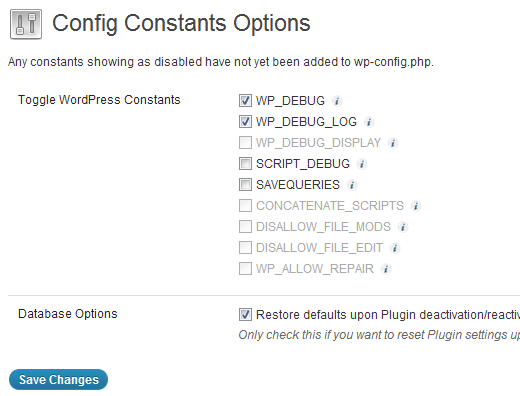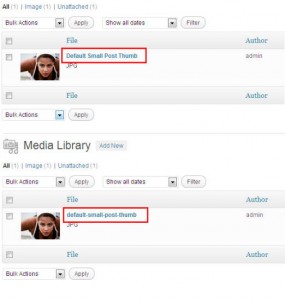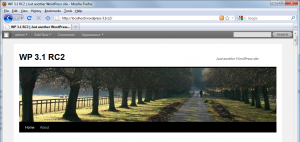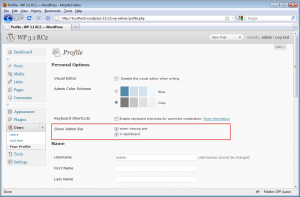Category: Featured, jQuery, Plugins, Themes, WordPress 3.x
Tags: accordion, core, css, datepicker, JavaScript, jQuery, plugin, theme, trac
Update: Just posted a ticket to core trac. Response was that new JavaScript libraries tend to only get included if they are used in WordPress core, which explains why it isn’t added (yet). I think that it should be considered though because of its usefulness, and tiny file size!
There seems to be a bit of a shake up in the jQuery UI files included with WordPress 3.1. Firstly there is a new UI version (1.8.7), rather than 1.7.3 which was included in WordPress 3.0.4.
Also, the jQuery core files have been broken out of the single ui.core.js file into four separate files: ui.core.js, ui.mouse.js, ui.position.js, ui.widget.js. This makes it a little clearer what core UI components are included with WordPress. You can see this more clearly in the screen shot below. The core files are outlined in red.

There are two new UI widgets available in jQuery, and one of these, the button widget, has made it into WordPress 3.1. The autocomplete didn’t make it in. This is not a surprise as this might not be required that much at the moment, but users may need this as more autocomplete examples pop-up around the web.
I am a little disappointed though at the lack of inclusion of the accordion widget which has been around for a while now, and is a very useful addition to your web pages. There may be a good reason for this, that I am not aware of, but at just 9 KB it is very small and could be included without anyone hardly even noticing!
I use a lot of jQuery accordions for theme/Plugin options pages and find it a hassle to have to add in the accordion widget manually. It is not really a big issue, but it’s conspicuous by its absence. Anyone else know why it is not shipped along with the other WordPress jQuery files? Let me know in the comments if you do.
Oh, and the datepicker widget would be nice too. However this is around 35 KB so might be seriously considered for now. Anyway, just imagine being able to pick the date from the nice jQuery datepicker rather than have to manually enter the date/time as you do now. 😉