Contemplate
Now updated for WordPress 3.0! Anyone with a WordPress site can benefit from this plugin! To find out how, read on..
The Contemplate plugin is also available on the WordPress.org plugin repository. Also, if you are signed up for our ‘FREE plugin’ support you can go to the Contemplate forum directly here.
Welcome to the Contemplate WordPress plugin page. Contemplate has been designed to save you a significant amount of time by managing commonly used blocks of content (text, HTML, CSS, or Javascript) that you want to appear across your site pages. Content templates can be used in posts, pages, widgets, and comments.
Simply define the content templates in the plugin options page and then insert them anywhere on your site. This is done by adding a shortcode in the place where you want the content to appear. For example, [contemplate1], where the number ‘1’ is the number of the content template.
This is very useful for adding announcements, information, adverts, comment signatures, or anything else you wish! You can add the content templates to web pages to posts, pages, comments, or sidebar text widgets as many times as you like.
Plugin Screenshots
Below is a selection of screenshots of Contemplate in action. You can see the plugin options page with examples, and how the results appear on the front end.
 |
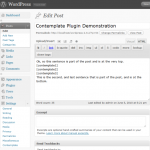 |
 |
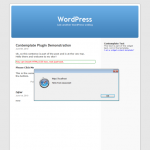 |
 |
 |
 |
Multiple Content – Edit Once!
Any content that is defined as a template can easily inserted in your post, pages, widget, or comments. But the REALLY nice thing is that if you need to change the content template then it is automatically updated anywhere it is defined on your site, and the change only needs to be made in ONE place – the template!
Content templates can also be temporarily disabled so they won’t be displayed on your site which is ideal if you want to use the template at a later date but don’t want to delete it just yet. The plugin is flexible and very easy to use, why not give it a try!
Motivation for Contemplate
The original motivation behind the plugin was to be able to insert the same content in multiple posts (i.e. information related to a group of posts). Unfortunately, doing this manually, I had to change the ‘stock content’ myself on every post where it was defined. Not only was this method error prone, not to mention tedious, it was also time consuming! But not any longer..
In case you are wondering, the plugin name is derived from:
