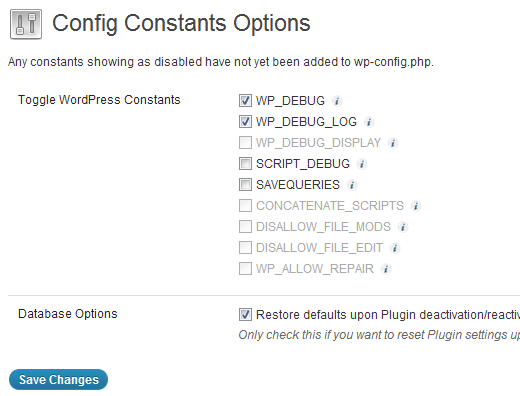I’m pleased to announce that from today we now have the facility to allow customers to try out full versions of any of our themes prior to purchase, including the theme options admin area!
This means you can log in as an administrator and play around with all the theme option goodies and test the theme features in full. If you are interested in applying just use our contact form and include a user name, e-mail and preferred site title.
Once we receive your demo request and process it you will then have your very own test site created and account set-up. The log in details will be e-mailed to you (so make sure you include the correct e-mail address)! You will then be able to access the front end of your test demo site, and also log in to the admin area.
This is a great step forward for us, and I hope you agree, as usually you get the standard live theme demo of the front end, and only get videos, screen shots etc. of the theme admin options. Well, now you can get your hands on the theme options directly too! This way you get a good feel for how flexible and feature rich our theme options are!
So, want to experiment with FitPro Platinum? Well, contact us right now to take it for a test drive!